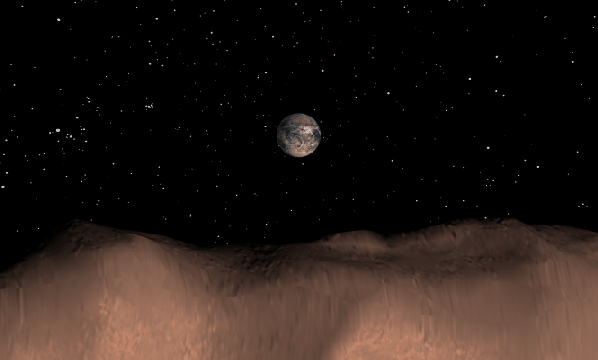
| Home |
| Documents |
| Development Environment |
| Doing Common Tasks |
| Problem Tracking |
| Contact Us |
| Web Site Maintenance |
| Downloads |
Toutatis Developmemt Environment
The Toutatis Developmemt Environment V1 is based around RedHat 9.0 release.
Take a look at the tools in ~/toutatis/tools. They include:
- ttnewfile - to create new files and created them in CVS
- ttcvs - to perform CVS commands on the repository
To install a box from scratch (e.g. not a RedHat upgrade) here are the steps (Note that these steps were tested with an iZoom box):
- Insert the RedHat 9.0 CDs (can get these from Andrew)
- Skip testing the CD
- Choose graphical install option (Hit Enter)
- Hit Next
- Choose English
- U.S. English Keyboard
- Whatever mouse you use
- Choose Workstation
- Choose automatic partitioning
- Answer Yes to erase all data
- Choose default ("Remove all Linux Partitions on this system")
- Answer Yes to erase all data
- Choose Next to the next screen
- Make 1 port (typically eth0) active on boot and boot via DHCP (assuming you have a firewall or something to be a DHCP server).
- Select security level "No firewall".
- Select English
- Choose NTP with server time.nrc.ca and set timezone (America/New_York)
- Choose System clock uses UTC, and hit next
- Set password, hit next
- Accept the current package list
- Installs for about an hour, asks for next disk.
- Insert next disk, press OK.
- Installs for about an hour, asks for next disk.
- Insert next disk, press OK.
- Choose no for a boot diskette and press next
- Set the video display (I accepted default)
- Set the monitor (I accepted default)
- Set the resolution
- Plug in Ethernet cable
- Choose exit to reboot
- My box got stuck in the reboot, so I used a paper clip to fire the "reset".
- After reboot, create the user account.
- Set time.
- Skip testing sound system
- Skip contacting RedHat.
- Skip installing more features
- Login as root and the password you specified.
- Check that networking is up by starting mozilla (on bottom toolbar)
- edit /etc/passwd and change root and user shells form /bin/bash to /bin/tcsh
- RedHat installation done
- Login as your userid
- Open a "terminal"
- Copy down the tar file via: scp [your sourceforge id]@toutatis.sourceforge.net:/home/groups/t/to/toutatis/toutatis_libs.tgz .
- Unpack the file: cat toutatis_libs.tgz|gunzip|tar xf -
- Change to root by typing su and then enter the root password
- cd toutatis_libs
- ./INSTALL
- You are done!
- Set the following shell variables in your .cshrc:
- setenv CVS_RSH ssh
- setenv SFUSER [your sourceforge id]
- setenv SFPASSWORD [your sourceforge password]
- setenv TDIR ~/toutais
- setenv LD_LIBRARY_PATH /usr/local/lib
- setenv USER_EMAIL [your user id]
- setenv EDITOR "emacs -nw"
- setenv PATH "/home/[user]/bin:/home/[user]/toutatis/tools
- set prompt = "$USER@temp:%/% "
- source .cshrc
- cvs -d:ext:[your sourceforge userid]@cvs.sourceforge.net:/cvsroot/toutatis checkout .
- Enter your sourceforge password
- Build the code by typing:
- cd toutatis
- cons
- Add the path /home/[your name]/toutatis/tools to the path in your .cshrc
The Toutatis website is for the support of the Toutatis framework.